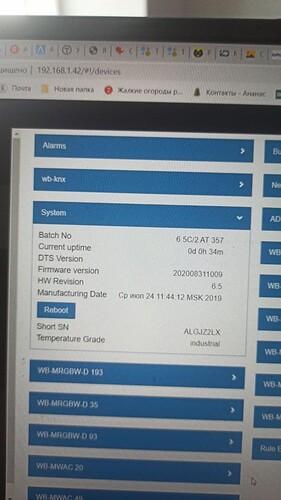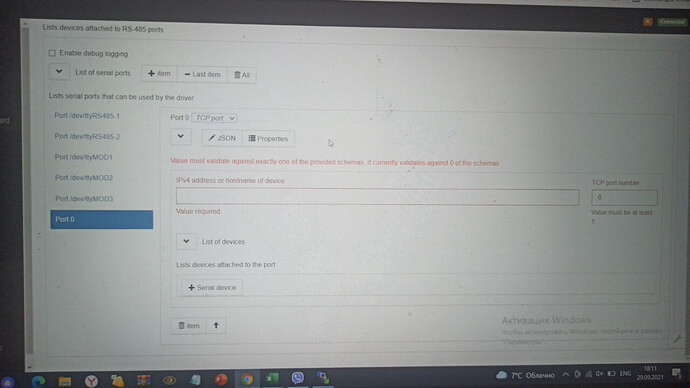Добрый день. Пытаюсь подключить Подключение вент установки SALDA RIS 700, через их шлюз MB-GATEWAY как устройство modbus. Добавляю шлюз как serial tcp. Дальше добавляю устройство как обычный serial девайс с темплейтом. После того как устроство добавлено у меня встает все шина modbus и перестают работать все WB устроства которые подцеплены на физические выходы WB (оба порта порядка 20 устройств) Лампы на стройствах просто горят, не моргают.
После удаления данного шлюза и устройства, modbus поднимается и все начинает работать нормально.
{
“debug”: true,
“ports”: [
{
“path”: “/dev/ttyRS485-1”,
“devices”: [
{
“slave_id”: “23”,
“device_type”: “WB-MRGBW-D”
},
{
“slave_id”: “93”,
“device_type”: “WB-MRGBW-D”
},
{
“slave_id”: “42”,
“device_type”: “WB-MRGBW-D”
},
{
“slave_id”: “201”,
“device_type”: “WB-MRGBW-D”
},
{
“slave_id”: “35”,
“device_type”: “WB-MRGBW-D”
},
{
“slave_id”: “193”,
“device_type”: “WB-MRGBW-D”
},
{
“slave_id”: “49”,
“device_type”: “WB-MWAC”
},
{
“slave_id”: “72”,
“device_type”: “WB-MWAC”
},
{
“slave_id”: “52”,
“device_type”: “WB-MWAC”
},
{
“slave_id”: “21”,
“device_type”: “WB-MWAC”
},
{
“slave_id”: “20”,
“device_type”: “WB-MWAC”
},
{
“slave_id”: “37”,
“device_type”: “WB-MWAC”
},
{
“slave_id”: “74”,
“device_type”: “WB-MWAC”
},
{
“slave_id”: “57”,
“device_type”: “WB-MWAC”
},
{
“slave_id”: “61”,
“device_type”: “WB-MWAC”
},
{
“slave_id”: “53”,
“device_type”: “WB-MRGBW-D”
}
],
“baud_rate”: 9600,
“parity”: “N”,
“data_bits”: 8,
“stop_bits”: 2,
“poll_interval”: 10,
“enabled”: true
},
{
“path”: “/dev/ttyRS485-2”,
“devices”: [
{
“slave_id”: “162”,
“device_type”: “WB-MSW v.3”
},
{
“slave_id”: “62”,
“device_type”: “WB-MSW v.3”
}
],
“baud_rate”: 9600,
“parity”: “N”,
“data_bits”: 8,
“stop_bits”: 2,
“poll_interval”: 10,
“enabled”: true
},
{
“path”: “/dev/ttyMOD1”,
“devices”: [],
“baud_rate”: 9600,
“parity”: “N”,
“data_bits”: 8,
“stop_bits”: 2,
“poll_interval”: 10,
“enabled”: false
},
{
“path”: “/dev/ttyMOD2”,
“devices”: [],
“baud_rate”: 9600,
“parity”: “N”,
“data_bits”: 8,
“stop_bits”: 2,
“poll_interval”: 10,
“enabled”: false
},
{
“path”: “/dev/ttyMOD3”,
“devices”: [],
“baud_rate”: 9600,
“parity”: “N”,
“data_bits”: 8,
“stop_bits”: 2,
“poll_interval”: 10,
“enabled”: false
},
{
“address”: “192.168.1.219”,
“port”: 502,
“devices”: []
}
]
}
Что подскажите сделать, куда смотреть? Как подключить данную установку через ее гетевей modbus\tcp