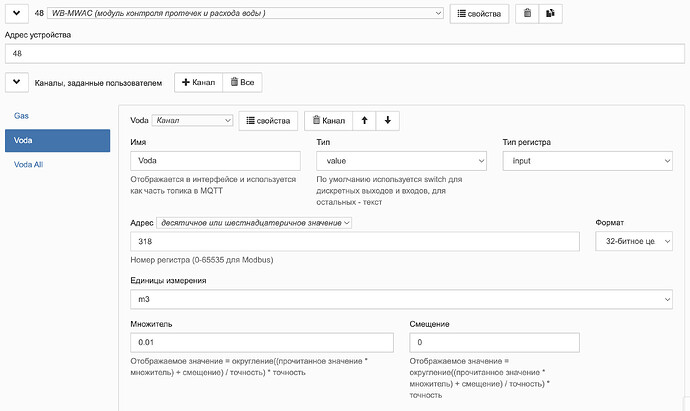Добрый день.
var meterCorrection = 1779 // Корректировочное значение счетчика в литрах
var counterCorrection = 1 // Корректировочное значение WB-MCM8 в импульсах
var inpulseValue = 10 // Количество литров на один импульс
defineVirtualDevice("water_meters", { // Создаем виртуальный девайс для отображения в веб интерфейсе.
title: "Счетчики воды",
cells: {
water_meter_1: {
type: "value",
value: 0
},
}
});
defineRule("water_meter_1", {
whenChanged: "wb-mwac_25/P1 counter",
then: function(newValue, devName, cellName) {
if(newValue){
dev["water_meters/water_meter_1"] = ((parseInt(newValue) - counterCorrection) * inpulseValue) + meterCorrection; // Умножаем значение счетчика на количество литров/импульс и прибавляем корректировочное значение.
}
}
});
не помогает.
avspnz
30.Январь.2024 09:39:35
3
Добрый день.
Судя по правилу, у вас осуществляется пересчет импульсов в литры. Чтобы перевести литры в кубические метры — нужно разделить полученное значение на 1000:
dev["water_meters/water_meter_1"] = (((parseInt(newValue) - counterCorrection) * inpulseValue) + meterCorrection) / 1000;
Добрый день.
var inpulseValue = 10 // Количество литров на один импульс
defineVirtualDevice("water_meters", { // Создаем виртуальный девайс для отображения в веб интерфейсе.
title: "Счетчики воды",
cells: {
water_meter_1: {
type: "value",
value: 0
},
}
});
defineRule("water_meter_1", {
whenChanged: "wb-mwac_25/P1 counter",
then: function(newValue, devName, cellName) {
if(newValue){
dev["water_meters/water_meter_1"] = (parseInt(newValue * inpulseValue)) /1000; // Умножаем значение счетчика на количество литров/импульс.
}
}
});
wb-mwac_25/P1 counter
а возможно, чтоб после цифр подписывало м3?
Вот описание доступных типов:
Wiren Board MQTT Conventions
================================
The basic abstractions are *devices* and their *controls*.
Each *device* has some *controls* assigned to it, i.e. parameters that can be controlled or monitored. *Devices* and *controls* are identified by names (arbitrary strings), and have some metadata. Metadata messages are published on device startup with `retained` flag set.
For example, some room lighting control *device* with one input (for wall switch) and one output (for controlling the lamp) *controls* is represented with MQTT topics as following:
* `/devices/RoomLight/meta` - JSON with all meta information about *device*
* `/devices/RoomLight/meta/error` - device-level error state, non-null means there was an error (usable as Last Will and Testament)
* `/devices/RoomLight/controls/Lamp` - contains current lamp state, '0' = off, '1' = on
* `/devices/RoomLight/controls/Lamp/on` - send a message with this topic and payload of '0'/'1' to turn lamp off or on
* `/devices/RoomLight/controls/Lamp/meta` - JSON with all meta information about control
* `/devices/RoomLight/controls/Switch` - contains current wall switch state
* `/devices/RoomLight/controls/Switch/meta` - JSON with all meta information about control
* `/devices/RoomLight/controls/Switch/meta/error` - non-null value means there was an error reading or writing the control. In this case `/devices/RoomLight/controls/Switch` contains last known good value.
Each *device* usually represents the single physical device or one of the integrated peripheral of a complex physical device, although there are some boundary cases where the distinction is not clear. The small and not-so-complex real-world devices (say, wireless weather sensor) are ought to be represented by a single *device* in the MQTT hierarchy.
Each *device* must be handled by a single driver or publisher, though it's not enforced in any way.
show original
Тут есть описание API как можно изменить units для контрола
Думаю можно это сделать и без вызова функции, а прямо в описании устройства, но быстро найти пример не смог.
water_meter_1: {
type: "value",
value: 0,
units: "m^3"
},
В документации на wb-rules действительно этого нет, добавим.
1 лайк