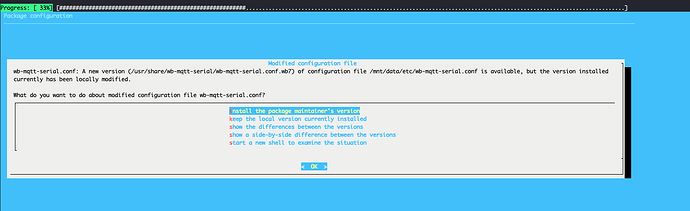Добрый день. Точно такая же проблема: контроллер WB7.2-7.3. При обновлении прошивки с 2304 (apt update && apt upgrade) закончилось место и всё упало. Веб-интерфейс показывает Welcome to nginx!
apt-get update тоже выдаёт сплошные ошибки:
Спойлер
root@wirenboard-AVZFRRBG:~# apt-get update
Hit:1 https://deb.wirenboard.com/wb7/bullseye stable InRelease
Get:2 Index of /debian bullseye InRelease [116 kB]
Err:1 https://deb.wirenboard.com/wb7/bullseye stable InRelease
Splitting up /var/lib/apt/lists/deb.wirenboard.com_wb7_bullseye_dists_stable_InRelease into data and signature failed
Err:2 Index of /debian bullseye InRelease
Splitting up /var/lib/apt/lists/partial/debian-mirror.wirenboard.com_debian_dists_bullseye_InRelease into data and signature failed
Get:3 Index of /debian bullseye-updates InRelease [44.0 kB]
Err:3 Index of /debian bullseye-updates InRelease
Splitting up /var/lib/apt/lists/partial/debian-mirror.wirenboard.com_debian_dists_bullseye-updates_InRelease into data and signature failed
Get:4 Index of /debian bullseye-backports InRelease [48.9 kB]
Err:4 Index of /debian bullseye-backports InRelease
Splitting up /var/lib/apt/lists/partial/debian-mirror.wirenboard.com_debian_dists_bullseye-backports_InRelease into data and signature failed
Get:5 Index of /debian-security bullseye-security InRelease [27.2 kB]
Err:5 Index of /debian-security bullseye-security InRelease
Splitting up /var/lib/apt/lists/partial/debian-mirror.wirenboard.com_debian-security_dists_bullseye-security_InRelease into data and signature failed
Reading package lists… Done
W: An error occurred during the signature verification. The repository is not updated and the previous index files will be used. GPG error: https://deb.wirenboard.com/wb7/bullseye stable InRelease: Splitting up /var/lib/apt/lists/deb.wirenboard.com_wb7_bullseye_dists_stable_InRelease into data and signature failed
W: GPG error: Index of /debian bullseye InRelease: Splitting up /var/lib/apt/lists/partial/debian-mirror.wirenboard.com_debian_dists_bullseye_InRelease into data and signature failed
E: The repository ‘Index of /debian bullseye InRelease’ is not signed.
N: Updating from such a repository can’t be done securely, and is therefore disabled by default.
N: See apt-secure(8) manpage for repository creation and user configuration details.
W: GPG error: Index of /debian bullseye-updates InRelease: Splitting up /var/lib/apt/lists/partial/debian-mirror.wirenboard.com_debian_dists_bullseye-updates_InRelease into data and signature failed
E: The repository ‘Index of /debian bullseye-updates InRelease’ is not signed.
N: Updating from such a repository can’t be done securely, and is therefore disabled by default.
N: See apt-secure(8) manpage for repository creation and user configuration details.
W: GPG error: Index of /debian bullseye-backports InRelease: Splitting up /var/lib/apt/lists/partial/debian-mirror.wirenboard.com_debian_dists_bullseye-backports_InRelease into data and signature failed
E: The repository ‘Index of /debian bullseye-backports InRelease’ is not signed.
N: Updating from such a repository can’t be done securely, and is therefore disabled by default.
N: See apt-secure(8) manpage for repository creation and user configuration details.
W: GPG error: Index of /debian-security bullseye-security InRelease: Splitting up /var/lib/apt/lists/partial/debian-mirror.wirenboard.com_debian-security_dists_bullseye-security_InRelease into data and signature failed
E: The repository ‘Index of /debian-security bullseye-security InRelease’ is not signed.
N: Updating from such a repository can’t be done securely, and is therefore disabled by default.
N: See apt-secure(8) manpage for repository creation and user configuration details.
Как и apt-get install:
Спойлер
root@wirenboard-AVZFRRBG:~# apt-get install
Reading package lists… Done
Building dependency tree… Done
Reading state information… Done
You might want to run ‘apt --fix-broken install’ to correct these.
The following packages have unmet dependencies:
wb-configs : Breaks: wb-mqtt-homeui (< 2.115.0~~) but 2.59.0-wb102 is installed
E: Unmet dependencies. Try ‘apt --fix-broken install’ with no packages (or specify a solution).
Подскажите, как можно наиболее безболезненно воскресить контрорллер? Из ценного на нём только скрипты на NODE-RED (хотелось бы сохранить)
Вот логи, когда всё упало:
Спойлер
Replacing config file /mnt/data/etc/wb-mqtt-serial.conf with new version
dpkg: considering deconfiguration of wb-mqtt-homeui, which would be broken by installation of wb-mqtt-serial …
dpkg: yes, will deconfigure wb-mqtt-homeui (broken by wb-mqtt-serial)
Preparing to unpack …/wb-mqtt-serial_2.160.3-wb100_armhf.deb …
De-configuring wb-mqtt-homeui (2.59.0-wb102) …
Unpacking wb-mqtt-serial (2.160.3-wb100) over (2.81.0-wb101) …
dpkg: error processing archive /var/cache/apt/archives/wb-mqtt-serial_2.160.3-wb100_armhf.deb (–unpack):
cannot copy extracted data for ‘./usr/share/wb-mqtt-serial/templates/config-oni-plc-w-emd-0706.json’ to ‘/usr/share/wb-mqtt-serial/templates/config-oni-plc-w-emd-0706.json.dpkg-new’: failed to write (No space left on device)
dpkg-deb: error: paste subprocess was killed by signal (Broken pipe)
Selecting previously unselected package wb-homeui-backend.
Preparing to unpack …/wb-homeui-backend_2.115.12-wb105_all.deb …
Unpacking wb-homeui-backend (2.115.12-wb105) …
Preparing to unpack …/wb-rules_2.29.0_armhf.deb …
Unpacking wb-rules (2.29.0) over (2.20.8) …
dpkg: error processing archive /var/cache/apt/archives/wb-rules_2.29.0_armhf.deb (–unpack):
cannot copy extracted data for ‘./usr/lib/wb-rules/wbgo.so’ to ‘/usr/lib/wb-rules/wbgo.so.dpkg-new’: failed to write (No space left on device)
dpkg-deb: error: paste subprocess was killed by signal (Broken pipe)
Errors were encountered while processing:
/var/cache/apt/archives/wb-mqtt-homeui_2.115.12-wb105_all.deb
/var/cache/apt/archives/wb-mqtt-serial_2.160.3-wb100_armhf.deb
/var/cache/apt/archives/wb-rules_2.29.0_armhf.deb
E: Sub-process /usr/bin/dpkg returned an error code (1)
root@wirenboard-AVZFRRBG:~# apt update && apt upgrade
Hit:1 https://deb.wirenboard.com/wb7/bullseye stable InRelease
Err:1 https://deb.wirenboard.com/wb7/bullseye stable InRelease
Splitting up /var/lib/apt/lists/deb.wirenboard.com_wb7_bullseye_dists_stable_InRelease into data and signature failed
Get:2 Index of /debian bullseye InRelease [116 kB]
Err:2 Index of /debian bullseye InRelease
Splitting up /var/lib/apt/lists/partial/debian-mirror.wirenboard.com_debian_dists_bullseye_InRelease into data and signature failed
Get:3 Index of /debian bullseye-updates InRelease [44.0 kB]
Err:3 Index of /debian bullseye-updates InRelease
Splitting up /var/lib/apt/lists/partial/debian-mirror.wirenboard.com_debian_dists_bullseye-updates_InRelease into data and signature failed
Get:4 Index of /debian bullseye-backports InRelease [48.9 kB]
Err:4 Index of /debian bullseye-backports InRelease
Splitting up /var/lib/apt/lists/partial/debian-mirror.wirenboard.com_debian_dists_bullseye-backports_InRelease into data and signature failed
Get:5 Index of /debian-security bullseye-security InRelease [27.2 kB]
Err:5 Index of /debian-security bullseye-security InRelease
Splitting up /var/lib/apt/lists/partial/debian-mirror.wirenboard.com_debian-security_dists_bullseye-security_InRelease into data and signature failed
Reading package lists… Done
W: An error occurred during the signature verification. The repository is not updated and the previous index files will be used. GPG error: https://deb.wirenboard.com/wb7/bullseye stable InRelease: Splitting up /var/lib/apt/lists/deb.wirenboard.com_wb7_bullseye_dists_stable_InRelease into data and signature failed
W: GPG error: Index of /debian bullseye InRelease: Splitting up /var/lib/apt/lists/partial/debian-mirror.wirenboard.com_debian_dists_bullseye_InRelease into data and signature failed
E: The repository ‘Index of /debian bullseye InRelease’ is not signed.
N: Updating from such a repository can’t be done securely, and is therefore disabled by default.
N: See apt-secure(8) manpage for repository creation and user configuration details.
W: GPG error: Index of /debian bullseye-updates InRelease: Splitting up /var/lib/apt/lists/partial/debian-mirror.wirenboard.com_debian_dists_bullseye-updates_InRelease into data and signature failed
E: The repository ‘Index of /debian bullseye-updates InRelease’ is not signed.
N: Updating from such a repository can’t be done securely, and is therefore disabled by default.
N: See apt-secure(8) manpage for repository creation and user configuration details.
W: GPG error: Index of /debian bullseye-backports InRelease: Splitting up /var/lib/apt/lists/partial/debian-mirror.wirenboard.com_debian_dists_bullseye-backports_InRelease into data and signature failed
E: The repository ‘Index of /debian bullseye-backports InRelease’ is not signed.
N: Updating from such a repository can’t be done securely, and is therefore disabled by default.
N: See apt-secure(8) manpage for repository creation and user configuration details.
W: GPG error: Index of /debian-security bullseye-security InRelease: Splitting up /var/lib/apt/lists/partial/debian-mirror.wirenboard.com_debian-security_dists_bullseye-security_InRelease into data and signature failed
E: The repository ‘Index of /debian-security bullseye-security InRelease’ is not signed.
N: Updating from such a repository can’t be done securely, and is therefore disabled by default.
N: See apt-secure(8) manpage for repository creation and user configuration details.
Этому предшествовал такой экран