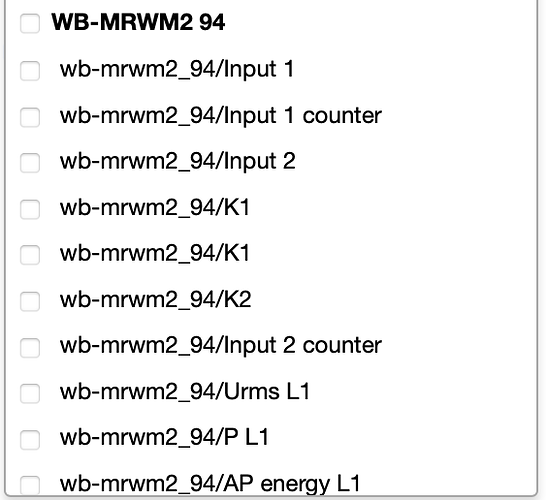Добрый день, столкнулся со странным поведением кнопкок Aqara (хотя возможно дело и не в ней, но больше девайсов нет чтоб проверить)
Имеется wb6 + zigbee2mqtt + node-red + node-red-contrib-wirenboard
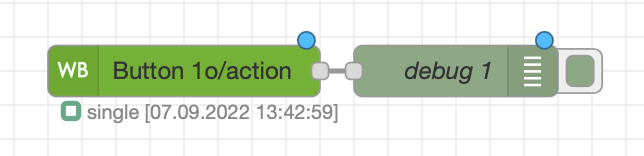
Соединяем кнопку с debug нодой
делаем одно нажатие, и смотрим дебаг репорт (одно нажатие генерит три сообщения, что впоследствии приводит к двойному переключению контакта реле (скажем свет включился, и снова отключился)
07.09.2022, 13:42:59node: debug 1
/devices/Button 1o/controls/action : msg.payload : string[6]
"single"
07.09.2022, 13:42:59node: debug 1
/devices/Button 1o/controls/action : msg.payload : string[6]
"single"
07.09.2022, 13:42:59node: debug 1
/devices/Button 1o/controls/action : msg.payload : string[6]
"single"
Но при этом в mosquitto видим только одно сообщение:
root@wirenboard-AITGTIZ7:~# mosquitto_sub -t zigbee2mqtt/#
online
[{"definition":null,"endpoints":{"1":{"bindings":[],"clusters":{"input":[],"output":[]},"configured_reportings":[],"scenes":[]},"10":{"bindings":[],"clusters":{"input":[],"output":[]},"configured_reportings":[],"scenes":[]},"11":{"bindings":[],"clusters":{"input":["ssIasAce","genTime"],"output":["ssIasZone","ssIasWd"]},"configured_reportings":[],"scenes":[]},"110":{"bindings":[],"clusters":{"input":[],"output":[]},"configured_reportings":[],"scenes":[]},"12":{"bindings":[],"clusters":{"input":[],"output":[]},"configured_reportings":[],"scenes":[]},"13":{"bindings":[],"clusters":{"input":["genOta"],"output":[]},"configured_reportings":[],"scenes":[]},"2":{"bindings":[],"clusters":{"input":[],"output":[]},"configured_reportings":[],"scenes":[]},"242":{"bindings":[],"clusters":{"input":[],"output":[]},"configured_reportings":[],"scenes":[]},"3":{"bindings":[],"clusters":{"input":[],"output":[]},"configured_reportings":[],"scenes":[]},"4":{"bindings":[],"clusters":{"input":[],"output":[]},"configured_reportings":[],"scenes":[]},"47":{"bindings":[],"clusters":{"input":[],"output":[]},"configured_reportings":[],"scenes":[]},"5":{"bindings":[],"clusters":{"input":[],"output":[]},"configured_reportings":[],"scenes":[]},"6":{"bindings":[],"clusters":{"input":[],"output":[]},"configured_reportings":[],"scenes":[]},"8":{"bindings":[],"clusters":{"input":[],"output":[]},"configured_reportings":[],"scenes":[]}},"friendly_name":"Coordinator","ieee_address":"0x00124b0024404d0c","interview_completed":true,"interviewing":false,"network_address":0,"supported":false,"type":"Coordinator"},{"date_code":"20180525","definition":{"description":"Aqara wireless switch","exposes":[{"access":1,"description":"Remaining battery in %","name":"battery","property":"battery","type":"numeric","unit":"%","value_max":100,"value_min":0},{"access":1,"description":"Voltage of the battery in millivolts","name":"voltage","property":"voltage","type":"numeric","unit":"mV"},{"access":1,"description":"Triggered action (e.g. a button click)","name":"action","property":"action","type":"enum","values":["single","double","triple","quadruple","hold","release"]},{"access":1,"description":"Temperature of the device","name":"device_temperature","property":"device_temperature","type":"numeric","unit":"°C"},{"access":1,"description":"Number of power outages (since last pairing)","name":"power_outage_count","property":"power_outage_count","type":"numeric"},{"access":1,"description":"Link quality (signal strength)","name":"linkquality","property":"linkquality","type":"numeric","unit":"lqi","value_max":255,"value_min":0}],"model":"WXKG11LM","options":[{"access":2,"description":"Number of digits after decimal point for device_temperature, takes into effect on next report of device.","name":"device_temperature_precision","property":"device_temperature_precision","type":"numeric","value_max":3,"value_min":0},{"access":2,"description":"Calibrates the device_temperature value (absolute offset), takes into effect on next report of device.","name":"device_temperature_calibration","property":"device_temperature_calibration","type":"numeric"},{"access":2,"description":"Set to false to disable the legacy integration (highly recommended), will change structure of the published payload (default true).","name":"legacy","property":"legacy","type":"binary","value_off":false,"value_on":true}],"supports_ota":false,"vendor":"Xiaomi"},"endpoints":{"1":{"bindings":[],"clusters":{"input":["genBasic","genMultistateInput","genIdentify"],"output":["genBasic"]},"configured_reportings":[],"scenes":[]}},"friendly_name":"Button 1o","ieee_address":"0x00158d00028fdd00","interview_completed":true,"interviewing":false,"manufacturer":"LUMI","model_id":"lumi.remote.b1acn01","network_address":53693,"power_source":"Battery","software_build_id":"3000-0001","supported":true,"type":"EndDevice"},{"date_code":"20180525","definition":{"description":"Aqara wireless switch","exposes":[{"access":1,"description":"Remaining battery in %","name":"battery","property":"battery","type":"numeric","unit":"%","value_max":100,"value_min":0},{"access":1,"description":"Voltage of the battery in millivolts","name":"voltage","property":"voltage","type":"numeric","unit":"mV"},{"access":1,"description":"Triggered action (e.g. a button click)","name":"action","property":"action","type":"enum","values":["single","double","triple","quadruple","hold","release"]},{"access":1,"description":"Temperature of the device","name":"device_temperature","property":"device_temperature","type":"numeric","unit":"°C"},{"access":1,"description":"Number of power outages (since last pairing)","name":"power_outage_count","property":"power_outage_count","type":"numeric"},{"access":1,"description":"Link quality (signal strength)","name":"linkquality","property":"linkquality","type":"numeric","unit":"lqi","value_max":255,"value_min":0}],"model":"WXKG11LM","options":[{"access":2,"description":"Number of digits after decimal point for device_temperature, takes into effect on next report of device.","name":"device_temperature_precision","property":"device_temperature_precision","type":"numeric","value_max":3,"value_min":0},{"access":2,"description":"Calibrates the device_temperature value (absolute offset), takes into effect on next report of device.","name":"device_temperature_calibration","property":"device_temperature_calibration","type":"numeric"},{"access":2,"description":"Set to false to disable the legacy integration (highly recommended), will change structure of the published payload (default true).","name":"legacy","property":"legacy","type":"binary","value_off":false,"value_on":true}],"supports_ota":false,"vendor":"Xiaomi"},"endpoints":{"1":{"bindings":[],"clusters":{"input":["genBasic","genMultistateInput","genIdentify"],"output":["genBasic"]},"configured_reportings":[],"scenes":[]}},"friendly_name":"Button 2V","ieee_address":"0x00158d00028fdde6","interview_completed":true,"interviewing":false,"manufacturer":"LUMI","model_id":"lumi.remote.b1acn01","network_address":26365,"power_source":"Battery","software_build_id":"3000-0001","supported":true,"type":"EndDevice"}]
{"commit":"e8528512","config":{"advanced":{"adapter_concurrent":null,"adapter_delay":null,"availability_blacklist":[],"availability_blocklist":[],"availability_passlist":[],"availability_whitelist":[],"cache_state":true,"cache_state_persistent":true,"cache_state_send_on_startup":true,"channel":11,"elapsed":false,"ext_pan_id":[221,221,221,221,221,221,221,221],"last_seen":"epoch","legacy_api":true,"legacy_availability_payload":true,"log_directory":"/mnt/data/root/zigbee2mqtt/data/log/%TIMESTAMP%","log_file":"log.txt","log_level":"info","log_output":["console","file"],"log_rotation":true,"log_symlink_current":false,"log_syslog":{},"output":"json","pan_id":8209,"report":false,"rtscts":false,"soft_reset_timeout":0,"timestamp_format":"YYYY-MM-DD HH:mm:ss"},"blocklist":[],"device_options":{},"devices":{"0x00158d00028fdd00":{"friendly_name":"Button 1o"},"0x00158d00028fdde6":{"friendly_name":"Button 2V"}},"external_converters":[],"groups":{},"homeassistant":false,"map_options":{"graphviz":{"colors":{"fill":{"coordinator":"#e04e5d","enddevice":"#fff8ce","router":"#4ea3e0"},"font":{"coordinator":"#ffffff","enddevice":"#000000","router":"#ffffff"},"line":{"active":"#009900","inactive":"#994444"}}}},"mqtt":{"base_topic":"zigbee2mqtt","force_disable_retain":false,"include_device_information":false,"server":"mqtt://localhost"},"ota":{"disable_automatic_update_check":false,"update_check_interval":1440},"passlist":[],"permit_join":false,"serial":{"disable_led":false,"port":"/dev/ttyMOD3","rtscts":false}},"config_schema":{"definitions":{"device":{"properties":{"debounce":{"description":"Debounces messages of this device","title":"Debounce","type":"number"},"debounce_ignore":{"description":"Protects unique payload values of specified payload properties from overriding within debounce time","examples":["action"],"items":{"type":"string"},"title":"Ignore debounce","type":"array"},"filtered_attributes":{"description":"Filter attributes from publish payload.","examples":["temperature","battery","action"],"items":{"type":"string"},"title":"Filtered publish attributes","type":"array"},"filtered_optimistic":{"description":"Filter attributes from optimistic publish payload when calling /set. (This has no effect if optimistic is set to false).","examples":["color_mode","color_temp","color"],"items":{"type":"string"},"title":"Filtered optimistic attributes","type":"array"},"friendly_name":{"description":"Used in the MQTT topic of a device. By default this is the device ID","readOnly":true,"title":"Friendly name","type":"string"},"homeassistant":{"properties":{"name":{"description":"Name of the device in Home Assistant","title":"Home Assistant name","type":"string"}},"title":"Home Assistant","type":["object","null"]},"icon":{"description":"The user-defined device icon for the frontend. It can be a link to an image (not a path to a file) or base64 encoded data URL like: image/svg+xml;base64,PHN2ZyB3aW....R0aD","title":"Icon","type":"string"},"optimistic":{"default":true,"description":"Publish optimistic state after set","title":"Optimistic","type":"boolean"},"qos":{"description":"QoS level for MQTT messages of this device","title":"QoS","type":"number"},"retain":{"description":"Retain MQTT messages of this device","title":"Retain","type":"boolean"},"retention":{"description":"Sets the MQTT Message Expiry in seconds, Make sure to set mqtt.version to 5","title":"Retention","type":"number"}},"required":["friendly_name"],"type":"object"},"group":{"properties":{"devices":{"items":{"type":"string"},"type":"array"},"filtered_attributes":{"items":{"type":"string"},"type":"array"},"friendly_name":{"type":"string"},"optimistic":{"type":"boolean"},"qos":{"type":"number"},"retain":{"type":"boolean"}},"required":["friendly_name"],"type":"object"}},"properties":{"advanced":{"properties":{"adapter_concurrent":{"description":"Adapter concurrency (e.g. 2 for CC2531 or 16 for CC26X2R1) (default: null, uses recommended value)","requiresRestart":true,"title":"Adapter concurrency","type":["number","null"]},"adapter_delay":{"description":"Adapter delay","requiresRestart":true,"title":"Adapter delay","type":["number","null"]},"cache_state":{"default":true,"description":"MQTT message payload will contain all attributes, not only changed ones. Has to be true when integrating via Home Assistant","title":"Cache state","type":"boolean"},"cache_state_persistent":{"default":true,"description":"Persist cached state, only used when cache_state: true","title":"Persist cache state","type":"boolean"},"cache_state_send_on_startup":{"default":true,"description":"Send cached state on startup, only used when cache_state: true","title":"Send cached state on startup","type":"boolean"},"channel":{"default":11,"description":"Zigbee channel, changing requires repairing all devices! (Note: use a ZLL channel: 11, 15, 20, or 25 to avoid Problems)","examples":[15,20,25],"maximum":26,"minimum":11,"requiresRestart":true,"title":"ZigBee channel","type":"number"},"elapsed":{"default":false,"description":"Add an elapsed attribute to MQTT messages, contains milliseconds since the previous msg","title":"Elapsed","type":"boolean"},"ext_pan_id":{"description":"Zigbee extended pan ID, changing requires repairing all devices!","items":{"type":"number"},"requiresRestart":true,"title":"Ext Pan ID","type":"array"},"last_seen":{"default":"disable","description":"Add a last_seen attribute to MQTT messages, contains date/time of last Zigbee message","enum":["disable","ISO_8601","ISO_8601_local","epoch"],"title":"Last seen","type":"string"},"legacy_api":{"default":true,"description":"Disables the legacy api (false = disable)","requiresRestart":true,"title":"Legacy API","type":"boolean"},"legacy_availability_payload":{"default":true,"description":"Payload to be used for device availabilty and bridge/state topics. true = text, false = JSON","requiresRestart":true,"title":"Legacy availability payload","type":"boolean"},"log_directory":{"description":"Location of log directory","examples":["data/log/%TIMESTAMP%"],"requiresRestart":true,"title":"Log directory","type":"string"},"log_file":{"default":"log.txt","description":"Log file name, can also contain timestamp","examples":["zigbee2mqtt_%TIMESTAMP%.log"],"requiresRestart":true,"title":"Log file","type":"string"},"log_level":{"default":"info","description":"Logging level","enum":["info","warn","error","debug"],"title":"Log level","type":"string"},"log_output":{"description":"Output location of the log, leave empty to suppress logging","items":{"enum":["console","file","syslog"],"type":"string"},"requiresRestart":true,"title":"Log output","type":"array"},"log_rotation":{"default":true,"description":"Log rotation","requiresRestart":true,"title":"Log rotation","type":"boolean"},"log_symlink_current":{"default":false,"description":"Create symlink to current logs in the log directory","requiresRestart":true,"title":"Log symlink current","type":"boolean"},"log_syslog":{"properties":{"app_name":{"default":"Zigbee2MQTT","description":"The name of the application (Default: Zigbee2MQTT).","title":"Localhost","type":"string"},"eol":{"default":"/n","description":"The end of line character to be added to the end of the message (Default: Message without modifications).","title":"eol","type":"string"},"host":{"default":"localhost","description":"The host running syslogd, defaults to localhost.","title":"Host","type":"string"},"localhost":{"default":"localhost","description":"Host to indicate that log messages are coming from (Default: localhost).","title":"Localhost","type":"string"},"path":{"default":"/dev/log","description":"The path to the syslog dgram socket (i.e. /dev/log or /var/run/syslog for OS X).","examples":["/var/run/syslog"],"title":"Path","type":"string"},"pid":{"default":"process.pid","description":"PID of the process that log messages are coming from (Default process.pid).","title":"PID","type":"string"},"port":{"default":123,"description":"The port on the host that syslog is running on, defaults to syslogd's default port.","title":"Port","type":"number"},"protocol":{"default":"tcp4","description":"The network protocol to log over (e.g. tcp4, udp4, tls4, unix, unix-connect, etc).","examples":["udp4","tls4","unix","unix-connect"],"title":"Protocol","type":"string"},"type":{"default":"5424","description":"The type of the syslog protocol to use (Default: BSD, also valid: 5424).","title":"Type","type":"string"}},"title":"syslog","type":"object"},"network_key":{"description":"Network encryption key, changing requires repairing all devices!","oneOf":[{"title":"Network key(string)","type":"string"},{"items":{"type":"number"},"title":"Network key(array)","type":"array"}],"requiresRestart":true,"title":"Network key"},"output":{"description":"Examples when 'state' of a device is published json: topic: 'zigbee2mqtt/my_bulb' payload '{\"state\": \"ON\"}' attribute: topic 'zigbee2mqtt/my_bulb/state' payload 'ON' attribute_and_json: both json and attribute (see above)","enum":["attribute_and_json","attribute","json"],"title":"MQTT output type","type":"string"},"pan_id":{"description":"ZigBee pan ID, changing requires repairing all devices!","oneOf":[{"title":"Pan ID (string)","type":"string"},{"title":"Pan ID (number)","type":"number"}],"requiresRestart":true,"title":"Pan ID"},"timestamp_format":{"description":"Log timestamp format","examples":["YYYY-MM-DD HH:mm:ss"],"requiresRestart":true,"title":"Timestamp format","type":"string"},"transmit_power":{"description":"Transmit power of adapter, only available for Z-Stack (CC253*/CC2652/CC1352) adapters, CC2652 = 5dbm, CC1352 max is = 20dbm (5dbm default)","requiresRestart":true,"title":"Transmit power","type":["number","null"]}},"title":"Advanced","type":"object"},"availability":{"description":"Checks whether devices are online/offline","oneOf":[{"title":"Availability (simple)","type":"boolean"},{"properties":{"active":{"description":"Options for active devices (routers/mains powered)","properties":{"timeout":{"default":10,"description":"Time after which an active device will be marked as offline in minutes","requiresRestart":true,"title":"Timeout","type":"number"}},"requiresRestart":true,"title":"Active","type":"object"},"passive":{"description":"Options for passive devices (mostly battery powered)","properties":{"timeout":{"default":1500,"description":"Time after which an passive device will be marked as offline in minutes","requiresRestart":true,"title":"Timeout","type":"number"}},"requiresRestart":true,"title":"Passive","type":"object"}},"title":"Availability (advanced)","type":"object"}],"requiresRestart":true,"title":"Availability"},"ban":{"items":{"type":"string"},"readOnly":true,"requiresRestart":true,"title":"Ban (deprecated, use blocklist)","type":"array"},"blocklist":{"description":"Block devices from the network (by ieeeAddr)","items":{"type":"string"},"requiresRestart":true,"title":"Blocklist","type":"array"},"device_options":{"title":"Options that are applied to all devices","type":"object"},"devices":{"patternProperties":{"^.*$":{"$ref":"#/definitions/device"}},"propertyNames":{"pattern":"^0x[\\d\\w]{16}$"},"type":"object"},"external_converters":{"description":"You can define external converters to e.g. add support for a DiY device","examples":["DIYRuZ_FreePad.js"],"items":{"type":"string"},"requiresRestart":true,"title":"External converters","type":"array"},"frontend":{"oneOf":[{"title":"Frontend (simple)","type":"boolean"},{"properties":{"auth_token":{"description":"Enables authentication, disabled by default","requiresRestart":true,"title":"Auth token","type":["string","null"]},"host":{"default":"0.0.0.0","description":"Frontend binding host","requiresRestart":true,"title":"Bind host","type":"string"},"port":{"default":8080,"description":"Frontend binding port","requiresRestart":true,"title":"Port","type":"number"},"url":{"description":"URL on which the frontend can be reached, currently only used for the Home Assistant device configuration page","requiresRestart":true,"title":"URL","type":["string","null"]}},"title":"Frontend (advanced)","type":"object"}],"requiresRestart":true,"title":"Frontend"},"groups":{"patternProperties":{"^.*$":{"$ref":"#/definitions/group"}},"propertyNames":{"pattern":"^[\\w].*$"},"type":"object"},"homeassistant":{"default":false,"description":"Home Assistant integration (MQTT discovery)","oneOf":[{"title":"Home Assistant (simple)","type":"boolean"},{"properties":{"discovery_topic":{"description":"Home Assistant discovery topic","examples":["homeassistant"],"requiresRestart":true,"title":"Homeassistant discovery topic","type":"string"},"legacy_entity_attributes":{"default":true,"description":"Home Assistant legacy entity attributes, when enabled Zigbee2MQTT will add state attributes to each entity, additional to the separate entities and devices it already creates","title":"Home Assistant legacy entity attributes","type":"boolean"},"legacy_triggers":{"default":true,"description":"Home Assistant legacy triggers, when enabled Zigbee2mqt will send an empty 'action' or 'click' after one has been send. A 'sensor_action' and 'sensor_click' will be discoverd","title":"Home Assistant legacy triggers","type":"boolean"},"status_topic":{"description":"Home Assistant status topic","examples":["homeassistant/status"],"requiresRestart":true,"title":"Home Assistant status topic","type":"string"}},"title":"Home Assistant (advanced)","type":"object"}],"requiresRestart":true,"title":"Home Assistant integration"},"map_options":{"properties":{"graphviz":{"properties":{"colors":{"properties":{"fill":{"properties":{"coordinator":{"type":"string"},"enddevice":{"type":"string"},"router":{"type":"string"}},"type":"object"},"font":{"properties":{"coordinator":{"type":"string"},"enddevice":{"type":"string"},"router":{"type":"string"}},"type":"object"},"line":{"properties":{"active":{"type":"string"},"inactive":{"type":"string"}},"type":"object"}},"type":"object"}},"type":"object"}},"title":"Networkmap","type":"object"},"mqtt":{"properties":{"base_topic":{"default":"zigbee2mqtt","description":"MQTT base topic for Zigbee2MQTT MQTT messages","examples":["zigbee2mqtt"],"requiresRestart":true,"title":"Base topic","type":"string"},"ca":{"description":"Absolute path to SSL/TLS certificate of CA used to sign server and client certificates","examples":["/etc/ssl/mqtt-ca.crt"],"requiresRestart":true,"title":"Certificate authority","type":"string"},"cert":{"description":"Absolute path to SSL/TLS certificate for client-authentication","examples":["/etc/ssl/mqtt-client.crt"],"requiresRestart":true,"title":"SSL/TLS certificate","type":"string"},"client_id":{"description":"MQTT client ID","examples":["MY_CLIENT_ID"],"requiresRestart":true,"title":"Client ID","type":"string"},"force_disable_retain":{"default":false,"description":"Disable retain for all send messages. ONLY enable if you MQTT broker doesn't support retained message (e.g. AWS IoT core, Azure IoT Hub, Google Cloud IoT core, IBM Watson IoT Platform). Enabling will break the Home Assistant integration","requiresRestart":true,"title":"Force disable retain","type":"boolean"},"include_device_information":{"default":false,"description":"Include device information to mqtt messages","title":"Include device information","type":"boolean"},"keepalive":{"default":60,"description":"MQTT keepalive in second","requiresRestart":true,"title":"Keepalive","type":"number"},"key":{"description":"Absolute path to SSL/TLS key for client-authentication","examples":["/etc/ssl/mqtt-client.key"],"requiresRestart":true,"title":"SSL/TLS key","type":"string"},"password":{"description":"MQTT server authentication password","examples":["ILOVEPELMENI"],"requiresRestart":true,"title":"Password","type":"string"},"reject_unauthorized":{"default":true,"description":"Disable self-signed SSL certificate","requiresRestart":true,"title":"Reject unauthorized","type":"boolean"},"server":{"description":"MQTT server URL (use mqtts:// for SSL/TLS connection)","examples":["mqtt://localhost:1883"],"requiresRestart":true,"title":"MQTT server","type":"string"},"user":{"description":"MQTT server authentication user","examples":["johnnysilverhand"],"requiresRestart":true,"title":"User","type":"string"},"version":{"default":4,"description":"MQTT protocol version","examples":[5],"requiresRestart":true,"title":"Version","type":["number","null"]}},"required":["server"],"title":"MQTT","type":"object"},"ota":{"properties":{"disable_automatic_update_check":{"default":false,"description":"Zigbee devices may request a firmware update, and do so frequently, causing Zigbee2MQTT to reach out to third party servers. If you disable these device initiated checks, you can still initiate a firmware update check manually.","title":"Disable automatic update check","type":"boolean"},"ikea_ota_use_test_url":{"default":false,"description":"Use IKEA TRADFRI OTA test server, see OTA updates documentation","requiresRestart":true,"title":"IKEA TRADFRI OTA use test url","type":"boolean"},"update_check_interval":{"default":1440,"description":"Your device may request a check for a new firmware update. This value determines how frequently third party servers may actually be contacted to look for firmware updates. The value is set in minutes, and the default is 1 day.","title":"Update check interval","type":"number"},"zigbee_ota_override_index_location":{"description":"Location of override OTA index file","examples":["index.json"],"requiresRestart":true,"title":"OTA index override file name","type":"string"}},"title":"OTA updates","type":"object"},"passlist":{"description":"Allow only certain devices to join the network (by ieeeAddr). Note that all devices not on the passlist will be removed from the network!","items":{"type":"string"},"requiresRestart":true,"title":"Passlist","type":"array"},"permit_join":{"default":false,"description":"Allow new devices to join (re-applied at restart)","title":"Permit join","type":"boolean"},"serial":{"properties":{"adapter":{"default":"auto","description":"Adapter type, not needed unless you are experiencing problems","enum":["deconz","zstack","zigate","ezsp","auto"],"requiresRestart":true,"title":"Adapter","type":["string"]},"baudrate":{"description":"Baud rate speed for serial port, this can be anything firmware support but default is 115200 for Z-Stack and EZSP, 38400 for Deconz, however note that some EZSP firmware need 57600","examples":[38400,57600,115200],"requiresRestart":true,"title":"Baudrate","type":"number"},"disable_led":{"default":false,"description":"Disable LED of the adapter if supported","requiresRestart":true,"title":"Disable led","type":"boolean"},"port":{"description":"Location of the adapter. To autodetect the port, set null","examples":["/dev/ttyACM0"],"requiresRestart":true,"title":"Port","type":["string","null"]},"rtscts":{"description":"RTS / CTS Hardware Flow Control for serial port","requiresRestart":true,"title":"RTS / CTS","type":"boolean"}},"title":"Serial","type":"object"},"whitelist":{"items":{"type":"string"},"readOnly":true,"requiresRestart":true,"title":"Whitelist (deprecated, use passlist)","type":"array"}},"required":["mqtt"],"type":"object"},"coordinator":{"ieee_address":"0x00124b0024404d0c","meta":{"maintrel":3,"majorrel":2,"minorrel":6,"product":0,"revision":20211115,"transportrev":2},"type":"zStack12"},"log_level":"info","network":{"channel":11,"extended_pan_id":"0x00124b0024404d0c","pan_id":8209},"permit_join":false,"restart_required":false,"version":"1.25.2"}
[]
[]
{"commit":"e8528512","coordinator":{"meta":{"maintrel":3,"majorrel":2,"minorrel":6,"product":0,"revision":20211115,"transportrev":2},"type":"zStack12"},"log_level":"info","network":{"channel":11,"extendedPanID":"0x00124b0024404d0c","panID":8209},"permit_join":false,"version":"1.25.2"}
{"level":"info","message":"MQTT publish: topic 'zigbee2mqtt/Button 1o', payload '{\"action\":\"single\",\"battery\":100,\"click\":\"single\",\"device_temperature\":23,\"last_seen\":1662547378750,\"linkquality\":72,\"temperature\":22,\"voltage\":3015}'"}
{"action":"single","battery":100,"click":"single","device_temperature":23,"last_seen":1662547378750,"linkquality":72,"temperature":22,"voltage":3015}
root@wirenboard-AITGTIZ7:~# journalctl -u zigbee2mqtt.service -f
сен 07 13:42:58 wirenboard-AITGTIZ7 npm[21879]: Zigbee2MQTT:info 2022-09-07 13:42:58: MQTT publish: topic 'zigbee2mqtt/Button 1o', payload '{"action":"single","battery":100,"click":"single","device_temperature":23,"last_seen":1662547378750,"linkquality":72,"temperature":22,"voltage":3015}'
С double такая же ситуация
С hold-release тоже (три сообщения hold, три release)
И еще одна странная история в списке устройств в node-red-contrib-wirenboard в веб интерфейсе для WB-MRW2 два K1, и какой-то K11 
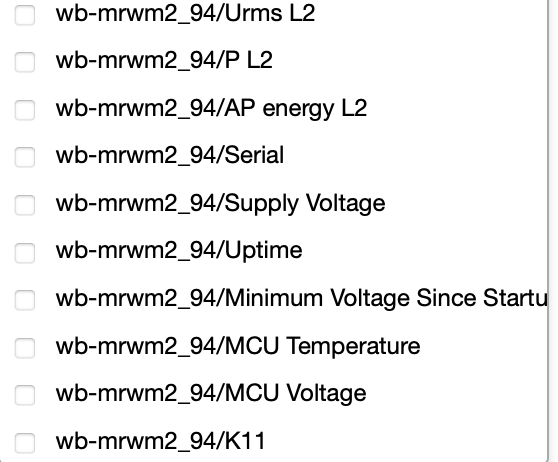
Подскажите куда копнуть?
Или мне с этим вопросом напрямую к создателю node-red-contrib-wirenboard ?
Если это вдруг важно:
root@wirenboard-AITGTIZ7:~# node --version
v16.17.0
Node-red 3.0.2
AQARA Wireless Mini Switch WXKG11LM
Подписался на все девайсы
root@wirenboard-AITGTIZ7:~/# mosquitto_sub -t /devices/#
текста там конечно много, но одно нажатие кнопки генерит там 5 сообщений single
как подписаться конкретно на саму кнопку не знаю, в конфиге она идет как
devices:
'0x00158d00028fdd00':
friendly_name: 'Button 1o'