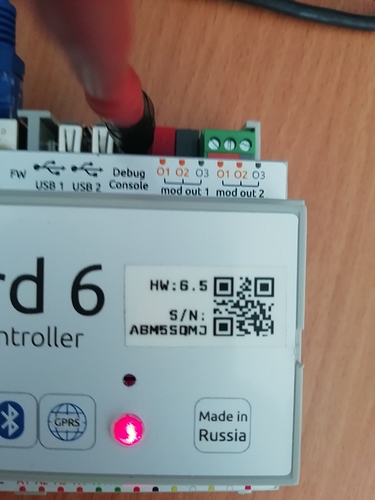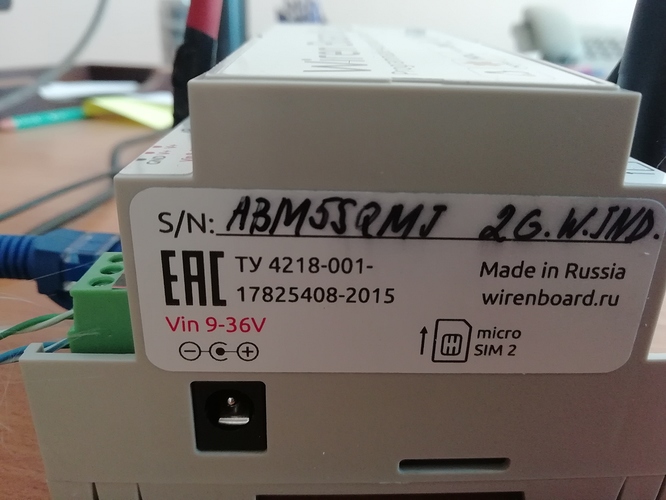Здравствуйте. Купил у вас полный комплект различных датчиков а также контроллер Wiren board 6 .Купил его где-то неделю назад возможно и две . Суть в том я что я не могу его просто напросто включить . иду все по инструкции . подключил сетевой кабель , нажал внутри коробки кнопочку включения подключил питания , далее идет такая световая индикация горит одновременно зеленый и красны потом постоянно мерцает красный . по идее он должен был после красного, мерцать зеленый но увы сутки прошли он все мерцает красным и ничего не происходит . ни подключения к сети нет вообще тишина.
Подключите micro USB-кабель к разъему контроллера справа от двух обычных USB-разъемов.
Если у вас компьютер с ОС Windows, то установите драйвер
Далее следуйте инструкциям
Зайдите с помощью WinSCP в директорию /var/log/ и скачайте файл messages.
Прикрепите его к сообщению.
Артем, добрый день! Скажите, вам не удалось включить контроллер с самого первого раза? Внутри установлен аккумуляторный модуль, верно?
Пожалуйста, выполните инструкции Flagman’а и покажите, что выводится в отладочную консоль при подключении контроллера.
да верно.даже первое подключение не было произведено . Да стоит аккумулятор. Далее отладчика нет доступа . к сети он не подключается ни к каой и не вайфай и не изернет.
Сводка
U-Boot 2017.03-g13247bd645 (Jan 08 2019 - 14:27:37 +0000)
CPU: Freescale i.MX6ULL rev1.1 792 MHz (running at 396 MHz)
CPU: Industrial temperature grade (-40C to 105C) at 44C
Reset cause: POR
Model: Wiren Board rev. 6.1 (i.MX6UL)
Board: Wiren Board MX6UL
DRAM: 512 MiB
MMC: FSL_SDHC: 0
Using default environment
In: serial
Out: serial
Err: serial
EEPROM #0 MAC: 54:10:ec:ef:a0:d7
EEPROM #1 MAC: 54:10:ec:ef:a0:42
Net: eth0: ethernet@02188000
Hit any key to stop autoboot: 0
Checking if there is a USB storage with update file wb6_update.fit
dev: 5v_out @ regulator@2
starting USB…
USB0: USB1: USB EHCI 1.00
scanning bus 0 for devices… 1 USB Device(s) found
scanning bus 1 for devices… EHCI timed out on TD - token=0x80008c80
unable to get device descriptor (error=-1)
1 USB Device(s) found
scanning usb for storage devices… 0 Storage Device(s) found
No storage devices, perhaps not 'usb start’ed…?
No USB update detected, continuing boot
switch to partitions #0, OK
mmc0(part 0) is current device
SD/MMC found on device 0
323 bytes read in 71 ms (3.9 KiB/s)
Importing environment from 0x82000000…
Checking if uenvcmd is set …
Running default loadzimage …
5057640 bytes read in 338 ms (14.3 MiB/s)
MMC read: dev # 0, block # 2016, count 32 … 32 blocks read: OK
Reading overlays list from eMMC
Reading factory fdt name from eMMC
Loading factory fdt imx6ul-wirenboard65
44500 bytes read in 424 ms (101.6 KiB/s)
670 bytes read in 187 ms (2.9 KiB/s)
Applying DT overlay wb6-gsm-sim800
597 bytes read in 221 ms (2 KiB/s)
Applying DT overlay wb6-wifi-rtl8723bu
509 bytes read in 202 ms (2 KiB/s)
Applying DT overlay wb6-noradio
334 bytes read in 161 ms (2 KiB/s)
Applying DT overlay wb6-eth1
254 bytes read in 101 ms (2 KiB/s)
Applying DT overlay temp-industrial
Applying extra overlay
Booting from mmc …
Kernel image @ 0x82000000 [ 0x000000 - 0x4d2c68 ]
Flattened Device Tree blob at 83000000
Booting using the fdt blob at 0x83000000
Loading Device Tree to 9ef33000, end 9ef55fff … OK
Starting kernel …
[ 0.000000] Booting Linux on physical CPU 0x0
[ 0.000000] Linux version 4.9.22-wb6 (root@wbdevenv) (gcc version 6.3.0 20170516 (Debian 6.3.0-18) ) #2 SMP Sat Jan 26 11:34:05 UTC 2019
[ 0.000000] CPU: ARMv7 Processor [410fc075] revision 5 (ARMv7), cr=10c5387d
[ 0.000000] CPU: div instructions available: patching division code
[ 0.000000] CPU: PIPT / VIPT nonaliasing data cache, VIPT aliasing instruction cache
[ 0.000000] OF: fdt:Machine model: Wiren Board rev. 6.5 (i.MX6UL/ULL)
[ 0.000000] cma: Reserved 16 MiB at 0x9f000000
[ 0.000000] Memory policy: Data cache writealloc
[ 0.000000] percpu: Embedded 14 pages/cpu @defc8000 s25932 r8192 d23220 u57344
[ 0.000000] Built 1 zonelists in Zone order, mobility grouping on. Total pages: 130048
[ 0.000000] Kernel command line: console=ttymxc0,115200 root=/dev/mmcblk0p2 rootwait ro
[ 0.000000] PID hash table entries: 2048 (order: 1, 8192 bytes)
[ 0.000000] Dentry cache hash table entries: 65536 (order: 6, 262144 bytes)
[ 0.000000] Inode-cache hash table entries: 32768 (order: 5, 131072 bytes)
[ 0.000000] Memory: 492244K/524288K available (6144K kernel code, 302K rwdata, 2264K rodata, 1024K init, 342K bss, 15660K reserved, 16384K cma-reserved)
[ 0.000000] Virtual kernel memory layout:
[ 0.000000] vector : 0xffff0000 - 0xffff1000 ( 4 kB)
[ 0.000000] fixmap : 0xffc00000 - 0xfff00000 (3072 kB)
[ 0.000000] vmalloc : 0xe0800000 - 0xff800000 ( 496 MB)
[ 0.000000] lowmem : 0xc0000000 - 0xe0000000 ( 512 MB)
[ 0.000000] modules : 0xbf000000 - 0xc0000000 ( 16 MB)
[ 0.000000] .text : 0xc0008000 - 0xc0700000 (7136 kB)
[ 0.000000] .init : 0xc0a00000 - 0xc0b00000 (1024 kB)
[ 0.000000] .data : 0xc0b00000 - 0xc0b4b9c0 ( 303 kB)
[ 0.000000] .bss : 0xc0b4d000 - 0xc0ba282c ( 343 kB)
[ 0.000000] SLUB: HWalign=64, Order=0-3, MinObjects=0, CPUs=1, Nodes=1
[ 0.000000] Hierarchical RCU implementation.
[ 0.000000] Build-time adjustment of leaf fanout to 32.
[ 0.000000] RCU restricting CPUs from NR_CPUS=4 to nr_cpu_ids=1.
[ 0.000000] RCU: Adjusting geometry for rcu_fanout_leaf=32, nr_cpu_ids=1
[ 0.000000] NR_IRQS:16 nr_irqs:16 16
[ 0.000000] Switching to timer-based delay loop, resolution 41ns
[ 0.000016] sched_clock: 32 bits at 24MHz, resolution 41ns, wraps every 89478484971ns
[ 0.000053] clocksource: mxc_timer1: mask: 0xffffffff max_cycles: 0xffffffff, max_idle_ns: 79635851949 ns
[ 0.002512] Console: colour dummy device 80x30
[ 0.002552] Calibrating delay loop (skipped), value calculated using timer frequency… 48.00 BogoMIPS (lpj=240000)
[ 0.002584] pid_max: default: 32768 minimum: 301
[ 0.002786] Mount-cache hash table entries: 1024 (order: 0, 4096 bytes)
[ 0.002812] Mountpoint-cache hash table entries: 1024 (order: 0, 4096 bytes)
[ 0.004123] CPU: Testing write buffer coherency: ok
[ 0.004630] /cpus/cpu@0 missing clock-frequency property
[ 0.004670] CPU0: thread -1, cpu 0, socket 0, mpidr 80000000
[ 0.004726] Setting up static identity map for 0x80100000 - 0x80100070
[ 0.007111] Brought up 1 CPUs
[ 0.007145] SMP: Total of 1 processors activated (48.00 BogoMIPS).
[ 0.007161] CPU: All CPU(s) started in SVC mode.
[ 0.008507] devtmpfs: initialized
[ 0.034876] VFP support v0.3: implementor 41 architecture 2 part 30 variant 7 rev 5
[ 0.035617] clocksource: jiffies: mask: 0xffffffff max_cycles: 0xffffffff, max_idle_ns: 19112604462750000 ns
[ 0.035668] futex hash table entries: 256 (order: 2, 16384 bytes)
[ 0.036989] pinctrl core: initialized pinctrl subsystem
[ 0.039211] NET: Registered protocol family 16
[ 0.041267] DMA: preallocated 256 KiB pool for atomic coherent allocations
[ 0.044115] cpuidle: using governor menu
[ 0.078292] No ATAGs?
[ 0.078347] hw-breakpoint: found 5 (+1 reserved) breakpoint and 4 watchpoint registers.
[ 0.078370] hw-breakpoint: maximum watchpoint size is 8 bytes.
[ 0.080589] imx6ul-pinctrl 20e0000.iomuxc: initialized IMX pinctrl driver
[ 0.125447] mxs-dma 1804000.dma-apbh: initialized
[ 0.130015] SCSI subsystem initialized
[ 0.130637] usbcore: registered new interface driver usbfs
[ 0.130789] usbcore: registered new interface driver hub
[ 0.131030] usbcore: registered new device driver usb
[ 0.132891] i2c-gpio i2c_rtc: using pins 48 (SDA) and 49 (SCL)
[ 0.133807] i2c-gpio i2c_eeprom1: using pins 76 (SDA) and 67 (SCL)
[ 0.134689] i2c-gpio i2c_eeprom2: using pins 70 (SDA) and 71 (SCL)
[ 0.136048] i2c i2c-1: IMX I2C adapter registered
[ 0.136093] i2c i2c-1: can’t use DMA, using PIO instead.
[ 0.136429] Linux video capture interface: v2.00
[ 0.136588] pps_core: LinuxPPS API ver. 1 registered
[ 0.136608] pps_core: Software ver. 5.3.6 - Copyright 2005-2007 Rodolfo Giometti giometti@linux.it
[ 0.136665] PTP clock support registered
[ 0.137399] Advanced Linux Sound Architecture Driver Initialized.
[ 0.139876] clocksource: Switched to clocksource mxc_timer1
[ 0.164065] NET: Registered protocol family 2
[ 0.165288] TCP established hash table entries: 4096 (order: 2, 16384 bytes)
[ 0.165411] TCP bind hash table entries: 4096 (order: 3, 32768 bytes)
[ 0.165569] TCP: Hash tables configured (established 4096 bind 4096)
[ 0.165686] UDP hash table entries: 256 (order: 1, 8192 bytes)
[ 0.165741] UDP-Lite hash table entries: 256 (order: 1, 8192 bytes)
[ 0.166051] NET: Registered protocol family 1
[ 0.166894] RPC: Registered named UNIX socket transport module.
[ 0.166926] RPC: Registered udp transport module.
[ 0.166942] RPC: Registered tcp transport module.
[ 0.166958] RPC: Registered tcp NFSv4.1 backchannel transport module.
[ 0.171750] workingset: timestamp_bits=30 max_order=17 bucket_order=0
[ 0.188341] NFS: Registering the id_resolver key type
[ 0.188411] Key type id_resolver registered
[ 0.188428] Key type id_legacy registered
[ 0.198550] Block layer SCSI generic (bsg) driver version 0.4 loaded (major 247)
[ 0.198585] io scheduler noop registered (default)
[ 0.198604] io scheduler deadline registered
[ 0.198673] io scheduler cfq registered
[ 0.205441] imx-sdma 20ec000.sdma: Direct firmware load for imx/sdma/sdma-imx6q.bin failed with error -2
[ 0.205486] imx-sdma 20ec000.sdma: external firmware not found, using ROM firmware
[ 0.214504] 2020000.serial: ttymxc0 at MMIO 0x2020000 (irq = 18, base_baud = 5000000) is a IMX
[ 0.793758] console [ttymxc0] enabled
[ 0.799292] 21e8000.serial: ttymxc1 at MMIO 0x21e8000 (irq = 55, base_baud = 5000000) is a IMX
[ 0.809575] 21fc000.serial: ttymxc5 at MMIO 0x21fc000 (irq = 56, base_baud = 5000000) is a IMX
[ 0.852945] imx_rngc 2284000.rngb: Freescale RNGC registered.
[ 0.859009] [drm] Initialized
[ 0.897229] brd: module loaded
[ 0.916184] loop: module loaded
[ 0.924411] at24 5-0050: 256 byte 24c02 EEPROM, writable, 1 bytes/write
[ 0.935837] at24 6-0050: 256 byte 24c02 EEPROM, writable, 1 bytes/write
[ 0.946675] libphy: Fixed MDIO Bus: probed
[ 0.953320] 20b4000.ethernet supply phy not found, using dummy regulator
[ 0.961382] pps pps0: new PPS source ptp0
[ 0.994343] libphy: fec_enet_mii_bus: probed
[ 1.000481] fec 20b4000.ethernet eth0: registered PHC device 0
[ 1.119964] 2188000.ethernet supply phy not found, using dummy regulator
[ 1.241006] pps pps1: new PPS source ptp1
[ 1.246238] libphy: fec_enet_mii_bus: probed
[ 1.254255] fec 2188000.ethernet eth1: registered PHC device 1
[ 1.260800] PPP generic driver version 2.4.2
[ 1.265601] ehci_hcd: USB 2.0 ‘Enhanced’ Host Controller (EHCI) Driver
[ 1.272286] ehci-mxc: Freescale On-Chip EHCI Host driver
[ 1.278111] usbcore: registered new interface driver usb-storage
[ 1.284728] usbcore: registered new interface driver usbserial
[ 1.290868] usbcore: registered new interface driver usbserial_generic
[ 1.297527] usbserial: USB Serial support registered for generic
[ 1.304212] mousedev: PS/2 mouse device common for all mice
[ 1.331528] rtc-pcf8563 4-0051: low voltage detected, date/time is not reliable.
[ 1.339572] rtc-pcf8563 4-0051: rtc core: registered rtc-pcf8563 as rtc0
[ 1.355755] snvs_rtc 20cc000.snvs:snvs-rtc-lp: rtc core: registered 20cc000.snvs:snvs-r as rtc1
[ 1.364875] i2c /dev entries driver
[ 1.378269] lm75 4-0048: hwmon0: sensor ‘lm75b’
[ 1.498727] imx2-wdt 20bc000.wdog: timeout 60 sec (nowayout=0)
[ 1.507081] sdhci: Secure Digital Host Controller Interface driver
[ 1.513415] sdhci: Copyright© Pierre Ossman
[ 1.517805] sdhci-pltfm: SDHCI platform and OF driver helper
[ 1.589950] mmc0: SDHCI controller on 2194000.usdhc [2194000.usdhc] using ADMA
[ 1.609574] ledtrig-cpu: registered to indicate activity on CPUs
[ 1.634209] usbcore: registered new interface driver usbhid
[ 1.641970] usbhid: USB HID core driver
[ 1.667696] NET: Registered protocol family 10
[ 1.674885] sit: IPv6, IPv4 and MPLS over IPv4 tunneling driver
[ 1.682721] NET: Registered protocol family 17
[ 1.687369] Key type dns_resolver registered
[ 1.696603] Registering SWP/SWPB emulation handler
[ 1.703500] registered taskstats version 1
[ 1.729970] mmc0: new DDR MMC card at address 0001
[ 1.736652] random: fast init done
[ 1.740432] imx_thermal 2000000.aips-bus:tempmon: Industrial CPU temperature grade - max:105C critical:100C passive:95C
[ 1.751379] mmcblk0: mmc0:0001 W62704 3.53 GiB
[ 1.756318] mmcblk0boot0: mmc0:0001 W62704 partition 1 2.00 MiB
[ 1.775038] rtc-pcf8563 4-0051: low voltage detected, date/time is not reliable.
[ 1.782512] rtc-pcf8563 4-0051: hctosys: unable to read the hardware clock
[ 1.789401] of_cfs_init
[ 1.792238] mmcblk0boot1: mmc0:0001 W62704 partition 2 2.00 MiB
[ 1.798568] mmcblk0rpmb: mmc0:0001 W62704 partition 3 512 KiB
[ 1.807534] of_cfs_init: OK
[ 1.816014] mmcblk0: p1 p2 p3 p4 < p5 p6 >
[ 1.820343] vdd3p0: disabling
[ 1.823332] vref-3v3: disabling
[ 1.826481] usb1_vbus: disabling
[ 1.829716] usb2_vbus: disabling
[ 1.832998] ALSA device list:
[ 1.835977] No soundcards found.
[ 1.844616] EXT4-fs (mmcblk0p2): couldn’t mount as ext3 due to feature incompatibilities
[ 1.853456] EXT4-fs (mmcblk0p2): couldn’t mount as ext2 due to feature incompatibilities
[ 1.862922] EXT4-fs (mmcblk0p2): INFO: recovery required on readonly filesystem
[ 1.870365] EXT4-fs (mmcblk0p2): write access will be enabled during recovery
[ 1.952966] EXT4-fs (mmcblk0p2): recovery complete
[ 1.959054] EXT4-fs (mmcblk0p2): mounted filesystem with ordered data mode. Opts: (null)
[ 1.967323] VFS: Mounted root (ext4 filesystem) readonly on device 179:2.
[ 1.975061] devtmpfs: mounted
[ 1.980151] Freeing unused kernel memory: 1024K (c0a00000 - c0b00000)
[ 2.176982] systemd[1]: System time before build time, advancing clock.
[ 2.216036] ip_tables: © 2000-2006 Netfilter Core Team
[ 2.237317] systemd[1]: systemd 232 running in system mode. (+PAM +AUDIT +SELINUX +IMA +APPARMOR +SMACK +SYSVINIT +UTMP +LIBCRYPTSETUP +GCRYPT +GNUTLS +ACL +XZ +LZ4 +SECCOMP +BLKID +ELFUTILS +KMOD +IDN)
[ 2.256481] systemd[1]: Detected architecture arm.
Welcome to Debian GNU/Linux 9 (stretch)!
[ 2.300877] systemd[1]: Set hostname to .
[ 2.878965] systemd[1]: Reached target Remote File Systems.
[ OK ] Reached target Remote File Systems.
[ 2.910502] systemd[1]: Listening on /dev/initctl Compatibility Named Pipe.
[ OK ] Listening on /dev/initctl Compatibility Named Pipe.
[ 2.950453] systemd[1]: Listening on fsck to fsckd communication Socket.
[ OK ] Listening on fsck to fsckd communication Socket.
[ 2.990920] systemd[1]: Listening on udev Kernel Socket.
[ OK ] Listening on udev Kernel Socket.
[ 3.020998] systemd[1]: Started Dispatch Password Requests to Console Directory Watch.
[ OK ] Started Dispatch Password Requests to Console Directory Watch.
[ 3.061177] systemd[1]: Created slice User and Session Slice.
[ OK ] Created slice User and Session Slice.
[ 3.100992] systemd[1]: Created slice System Slice.
[ OK ] Created slice System Slice.
[ OK ] Created slice system-systemd\x2dfsck.slice.
Mounting POSIX Message Queue File System…
[ OK ] Created slice system-getty.slice.
[ OK ] Reached target Slices.
[ OK ] Created slice system-serial\x2dgetty.slice.
Mounting Debug File System…
Mounting /sys/kernel/config…
[ OK ] Started Forward Password Requests to Wall Directory Watch.
[ OK ] Reached target Paths.
[ OK ] Reached target Encrypted Volumes.
[ OK ] Listening on udev Control Socket.
[ OK ] Listening on Journal Socket (/dev/log).
[ OK ] Listening on Journal Socket.
Starting Load Kernel Modules…
Starting Journal Service…
Starting Create list of required st…ce nodes for the current kernel…
Starting File System Check on Root Device…
[ OK ] Mounted POSIX Message Queue File System.
[ OK ] Mounted Debug File System.
[ OK ] Mounted /sys/kernel/config.
[ OK ] Started Load Kernel Modules.
[ OK ] Started Create list of required sta…vice nodes for the current kernel.
[ OK ] Started File System Check Daemon to report status.
Starting Create Static Device Nodes in /dev…
Starting Apply Kernel Variables…
[ OK ] Started Journal Service.
[ OK ] Started Apply Kernel Variables.plete)
[ OK ] Started Create Static Device Nodes in /dev.
Starting udev Kernel Device Manager…
[FAILED] Failed to start File System Check on Root Device.
See ‘systemctl status systemd-fsck-root.service’ for details.
[ OK ] Started udev Kernel Device Manager.
Starting Remount Root and Kernel File Systems…
[ OK ] Reached target Host and Network Name Lookups.
[ 4.408484] EXT4-fs (mmcblk0p2): warning: mounting fs with errors, running e2fsck is recommended
[ 4.418633] EXT4-fs (mmcblk0p2): re-mounted. Opts: errors=remount-ro
[ OK ] Reached target Login Prompts.
[ OK ] Reached target Timers.
[ OK ] Reached target Sockets.
[ OK ] Started Emergency Shell.
[ OK ] Reached target Emergency Mode.
[ OK ] Started Remount Root and Kernel File Systems.
Starting Flush Journal to Persistent Storage…
[ OK ] Reached target Local File Systems (Pre).
[ OK ] Reached target Local File Systems.
Starting Raise network interfaces…
Starting udev Coldplug all Devices…
Starting Load/Save Random Seed…
[ OK ] Started Raise network interfaces.
[ OK ] Started Load/Save Random Seed.
[ 5.026371] systemd-journald[144]: Received request to flush runtime journal from PID 1
[ OK ] Reached target Network.
[ OK ] Reached target Network is Online.
[ OK ] Started Flush Journal to Persistent Storage.
[ OK ] Started udev Coldplug all Devices.
[ 6.823075] Driver for 1-wire Dallas network protocol.
[ 6.932524] lirc_dev: IR Remote Control driver registered, major 245
[ 6.987928] lirc_pwm: module is from the staging directory, the quality is unknown, you have been warned.
[ 7.082690] lirc_pwm lirc-rfm69: GPIO receiver on pin 77
[ OK ] Found device /dev/ttymxc0.
[ 7.142904] lirc_pwm lirc-rfm69: lirc_dev: driver lirc-rfm69 registered at minor = 0
[ 7.219075] lirc_pwm lirc-rfm69: probed
[ 7.306237] fec 20b4000.ethernet rename2: renamed from eth0
[ 7.629481] fec 2188000.ethernet eth0: renamed from eth1
[ 7.682050] ci_hdrc ci_hdrc.0: EHCI Host Controller
[ 7.740217] ci_hdrc ci_hdrc.0: new USB bus registered, assigned bus number 1
[ 7.751948] fec 20b4000.ethernet eth1: renamed from rename2
[ 7.820222] ci_hdrc ci_hdrc.0: USB 2.0 started, EHCI 1.00
[ 7.866844] usb usb1: New USB device found, idVendor=1d6b, idProduct=0002
[ 7.873810] usb usb1: New USB device strings: Mfr=3, Product=2, SerialNumber=1
[ 7.881097] usb usb1: Product: EHCI Host Controller
[ 7.885987] usb usb1: Manufacturer: Linux 4.9.22-wb6 ehci_hcd
[ 7.891770] usb usb1: SerialNumber: ci_hdrc.0
[ 8.152196] hub 1-0:1.0: USB hub found
[ 8.183879] hub 1-0:1.0: 1 port detected
[ 8.281452] ci_hdrc ci_hdrc.1: EHCI Host Controller
[ 8.329140] ci_hdrc ci_hdrc.1: new USB bus registered, assigned bus number 2
[ 8.430040] ci_hdrc ci_hdrc.1: USB 2.0 started, EHCI 1.00
[ 8.475889] usb usb2: New USB device found, idVendor=1d6b, idProduct=0002
[ 8.482836] usb usb2: New USB device strings: Mfr=3, Product=2, SerialNumber=1
[ 8.490122] usb usb2: Product: EHCI Host Controller
[ 8.495012] usb usb2: Manufacturer: Linux 4.9.22-wb6 ehci_hcd
[ 8.500794] usb usb2: SerialNumber: ci_hdrc.1
[ OK ] Found device /dev/mmcblk0p5.
[ 8.746479] hub 2-0:1.0: USB hub found
[ 8.813760] hub 2-0:1.0: 1 port detected
[ OK ] Found device /dev/mmcblk0p6.
[ 9.220028] usb 2-1: new high-speed USB device number 2 using ci_hdrc
Starting File System Check on /dev/mmcblk0p6…
Activating swap /dev/mmcblk0p5…
[ 9.385114] Adding 262140k swap on /dev/mmcblk0p5. Priority:-1 extents:1 across:262140k SS
[ 9.450633] usb 2-1: New USB device found, idVendor=0424, idProduct=2514
[ 9.457389] usb 2-1: New USB device strings: Mfr=0, Product=0, SerialNumber=0
[ OK ] Activated swap /dev/mmcblk0p5.
[ 9.498059] hub 2-1:1.0: USB hub found
[ OK ] Started File System Check on /dev/mmcblk0p6.
[ 9.509371] hub 2-1:1.0: 4 ports detected
You are in emergency mode. After Give root password for maintenance
(or press Control-D to contin[ 9.766611] EXT4-fs (mmcblk0p6): mounted filesystem with ordered data mode. Opts: (null)
ue): [ 9.892710] usb 2-1.1: new high-speed USB device number 3 using ci_hdrc
[ 10.051771] usb 2-1.1: New USB device found, idVendor=0bda, idProduct=b720
[ 10.058704] usb 2-1.1: New USB device strings: Mfr=1, Product=2, SerialNumber=3
[ 10.066170] usb 2-1.1: Product: 802.11n WLAN Adapter
[ 10.071185] usb 2-1.1: Manufacturer: Realtek
[ 10.075466] usb 2-1.1: SerialNumber: 00e04c000001
[ 10.266433] Bluetooth: Core ver 2.22
[ 10.294415] NET: Registered protocol family 31
[ 10.298932] Bluetooth: HCI device and connection manager initialized
[ 10.335176] Bluetooth: HCI socket layer initialized
[ 10.356555] Bluetooth: L2CAP socket layer initialized
[ 10.369417] Bluetooth: SCO socket layer initialized
[ 10.444957] usbcore: registered new interface driver btusb
[ 10.460889] Bluetooth: hci0: rtl: examining hci_ver=06 hci_rev=000b lmp_ver=06 lmp_subver=8723
[ 10.469581] Bluetooth: hci0: rtl: loading rtl_bt/rtl8723b_config.bin
[ 10.480123] bluetooth hci0: Direct firmware load for rtl_bt/rtl8723b_config.bin failed with error -2
[ 10.489287] Bluetooth: hci0: Failed to load rtl_bt/rtl8723b_config.bin
[ 10.495924] Bluetooth: hci0: rtl: loading rtl_bt/rtl8723b_fw.bin
[ 10.508377] Bluetooth: hci0: rom_version status=0 version=1
[ 10.514363] Bluetooth: cfg_sz 0, total size 22496
[ 10.877801] 8723bu: module is from the staging directory, the quality is unknown, you have been warned.
[ 10.916569] RTL871X: module init start
[ 10.920484] RTL871X: rtl8723bu v4.3.6.11_12942.20141204_BTCOEX20140507-4E40
[ 10.927456] RTL871X: rtl8723bu BT-Coex version = BTCOEX20140507-4E40
[ 11.175331] RTL871X: rtw_ndev_init(wlan0)
[ 11.194508] RTL871X: rtw_ndev_init(wlan1)
[ 11.230152] usbcore: registered new interface driver rtl8723bu
[ 11.236007] RTL871X: module init ret=0
[ 130.260086] random: crng init done
Артем, вижу ошибку при монтировании корневой файловой системы. Контроллер просит нажать Ctrl-D и ввести команду проверки файловой системы. Но прежде чем это сделать, хотел попросить вас прислать серийный номер контроллера (сбоку на наклейке). Потом попробуем восстановить работу.
Все же после нажатия происходит загрузка контроллера мерйает зелёный, но все таки подключения ни каких не производятся. После перезагрузки reboot повторно просит нажать ctrl +d. Проблема не решается. Но хотя Индикация по езернет появилась. Буду сидеть решать в чем проблема.
Артем, а можете войти в консоль, нажав Ctrl-D и запустить команду
fsck /dev/mmcblk0p2
Пришлите вывод, пожалуйста!
root@wirenboard-ABM5SQMJ:~# fsck /dev/mmcblk0p2
fsck from util-linux 2.29.2
e2fsck 1.43.4 (31-Jan-2017)
/dev/mmcblk0p2 is mounted.
e2fsck: Cannot continue, aborting.
ничего не происходит(((((
не подскажите стандартный адрес при подключении через изернет . чтобы хотя бы в дирикторию зайти . как я понял в сеть он выходит а какой именно ip не пойму
По проводу подключается через DHCP,
поэтому смотрите на своем роутере, какой он адрес контроллеру присвоил.
Попробуйте с ключом -nf
Если контроллер получил адрес, то его можно посмотреть командой
ifconfig eth0
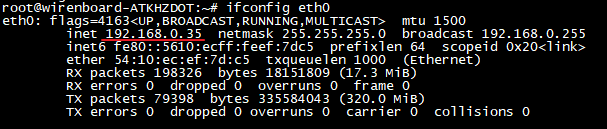
root@wirenboard-ABM5SQMJ:~# fsck /dev/mmcblk0p2 -nf
fsck from util-linux 2.29.2
e2fsck 1.43.4 (31-Jan-2017)
Warning! /dev/mmcblk0p2 is mounted.
Warning: skipping journal recovery because doing a read-only filesystem check.
Pass 1: Checking inodes, blocks, and sizes
Inodes that were part of a corrupted orphan linked list found. Fix? no
Inode 2842 was part of the orphaned inode list. IGNORED.
Inode 2844 was part of the orphaned inode list. IGNORED.
Inode 2846 was part of the orphaned inode list. IGNORED.
Inode 2851 was part of the orphaned inode list. IGNORED.
Pass 2: Checking directory structure
Pass 3: Checking directory connectivity
Pass 4: Checking reference counts
Pass 5: Checking group summary information
Free blocks count wrong (131465, counted=131472).
Fix? no
rootfs: ********** WARNING: Filesystem still has errors **********
rootfs: 27531/115968 files (0.1% non-contiguous), 130679/262144 blocks
messages.txt (1020.1 КБ)
пришлось произвести подключение через статический адрес , сам прописывал. по DHCP не работает по вайфай тоже. прикрепляю фаил messages / так в чем причина ошибки файловой системы ?. расстроен конечно
Артём, хотел уточнить, а вот эту команду вы выполняли из сеанса, в который вы попадаете по Ctrl-D? :
Вы можете также перепрошить контроллер со сбросом к заводским настройкам, должно помочь.
да именно в этой сессии после нажатия ctrl d . Попробую прошить . Можете предоставить прошивку и инструкцию к ней?
Артем, по поводу перепрошивки:
Инструкция тут: Программное обеспечение контроллеров Wiren Board — Wiren Board
Ссылка на свежую прошивку для Wiren Board 6.5: Release 0.42-20190226 · wirenboard/wirenboard · GitHub
Сброс к заводским настройкам описан в разделе “Сброс Wiren Board 6 к заводским настройкам”
Обратите внимание на описание ошибки при сбросе к заводским настройкам в теме:
проблема решилась после прошивки
Отлично!